Need Personalized Help?
Our support team is available to assist you with any specific issues.
Contact UsGetting Started with VideoInsight
Create Your Account
Sign up for a free VideoInsight account by visiting our registration page. You'll need to provide your name, email address, and create a password.
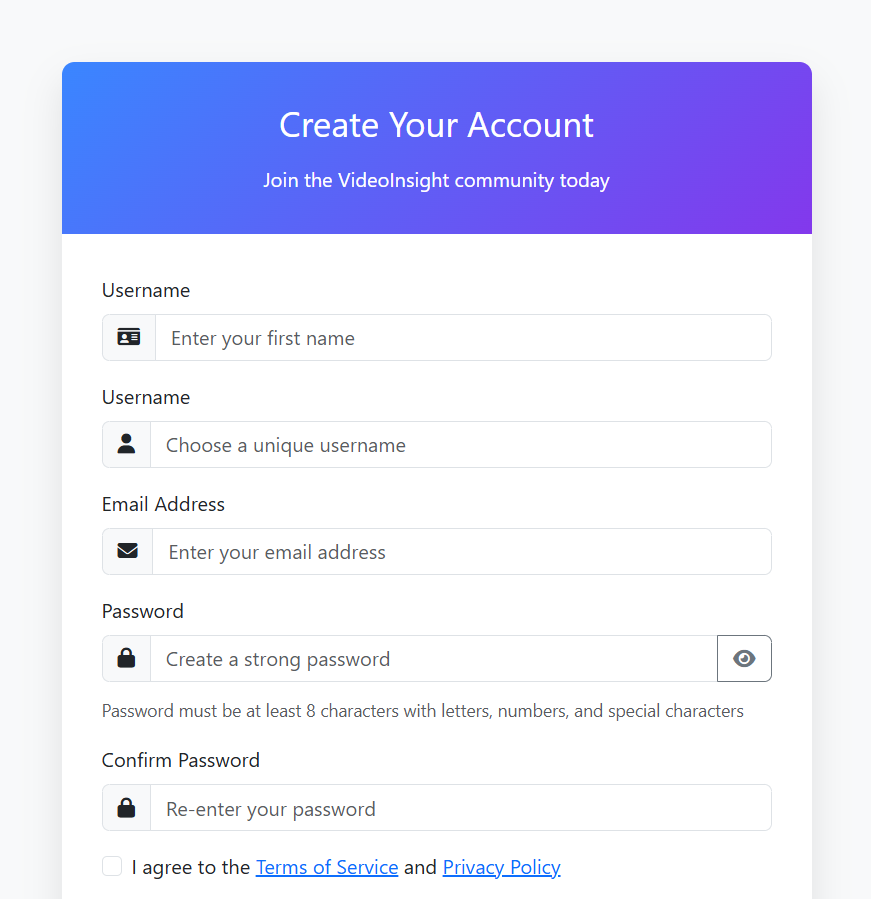
Set Up Your Profile
Complete your profile by adding a profile picture and sharing your interests. This helps us personalize video recommendations for you.
Browse Video Categories
Explore our diverse video categories including Education, Technology, Science, Arts & Culture, and Business. You can browse videos by category or use the search function.
Create Your First Playlist
Create custom playlists by clicking the "+" icon on any video. Organize videos by topics that interest you for easy access later.
Start Learning!
Start watching videos and track your progress through courses or playlists. Add notes to videos for your personal reference and set learning goals in your dashboard.
Account Help
If you've forgotten your password or need to reset it for security reasons, follow these steps:
- Go to the login page
- Click on "Forgot Password?"
- Enter the email address associated with your account
- Check your email for a password reset link
- Click the link and create a new password
If you don't receive the email within 5 minutes, please check your spam folder or contact our support team.
To update your profile information:
- Log in to your account
- Click on your profile picture in the top right corner
- Select "Profile Settings" from the dropdown menu
- Update your information as needed
- Click "Save Changes" to confirm
If you wish to delete your VideoInsight account:
- Log in to your account
- Go to "Profile Settings"
- Scroll to the bottom and click "Delete Account"
- Confirm your decision by entering your password
Video Issues
Common Video Problems
Many video playback issues can be resolved with these quick fixes:
- Refresh your browser page
- Check your internet connection
- Clear your browser cache
- Try a different web browser
- Disable browser extensions that might interfere with video playback
Specific Video Issues
If videos keep buffering or loading slowly:
- Check your internet connection speed at speedtest.net
- Try lowering the video quality in the player settings
- Close other tabs or applications that might be using bandwidth
- Connect to a stronger WiFi signal or use a wired connection
- Restart your router or modem
If you can't hear audio from videos:
- Check if your device is muted or volume is turned down
- Make sure the video player isn't muted (look for the speaker icon)
- Test audio with another application to ensure your speakers work
- Check if the correct audio output device is selected in your system settings
- Try using headphones to see if that resolves the issue
If videos won't start playing:
- Ensure your browser is updated to the latest version
- Check if JavaScript is enabled in your browser settings
- Try disabling ad blockers or other content blockers temporarily
- Clear your browser cache and cookies
- Try using a different browser (Chrome, Firefox, Safari, Edge)
- Ensure your device meets the minimum system requirements
If you continue experiencing issues after trying these solutions, please contact our support team with the following information:
- The device and browser you're using
- Steps you've already taken to resolve the issue
- The URL of the video causing problems
- Any error messages you're seeing
Frequently Asked Questions
Still Need Help?
Live Chat
Available Monday-Friday, 9am-6pm WAT
Average Response Time: Under 24 hours